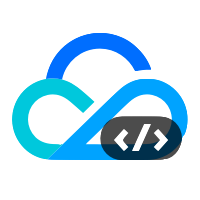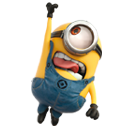Python 数据分析三剑客之 Pandas(二):Index 索引对象以及各种索引操作
文章目录
Pandas 系列文章:
- Python 数据分析三剑客之 Pandas(一):认识 Pandas 及其 Series、DataFrame 对象
- Python 数据分析三剑客之 Pandas(二):Index 索引对象以及各种索引操作
- Python 数据分析三剑客之 Pandas(三):算术运算与缺失值的处理
- Python 数据分析三剑客之 Pandas(四):函数应用、映射、排序和层级索引
- Python 数据分析三剑客之 Pandas(五):统计计算与统计描述
- Python 数据分析三剑客之 Pandas(六):GroupBy 数据分裂、应用与合并
- Python 数据分析三剑客之 Pandas(七):合并数据集
- Python 数据分析三剑客之 Pandas(八):数据重塑、重复数据处理与数据替换
- Python 数据分析三剑客之 Pandas(九):时间序列
- Python 数据分析三剑客之 Pandas(十):数据读写
专栏:
- NumPy 专栏:https://itrhx.blog.csdn.net/category_9780393.html
- Pandas 专栏:https://itrhx.blog.csdn.net/category_9780397.html
- Matplotlib 专栏:https://itrhx.blog.csdn.net/category_9780418.html
推荐学习资料与网站:
- NumPy 官方中文网:https://www.numpy.org.cn/
- Pandas 官方中文网:https://www.pypandas.cn/
- Matplotlib 官方中文网:https://www.matplotlib.org.cn/
- NumPy、Matplotlib、Pandas 速查表:https://github.com/TRHX/Python-quick-reference-table
这里是一段物理防爬虫文本,请读者忽略。
本文原创首发于 CSDN,作者 ITBOB。
博客首页:https://itrhx.blog.csdn.net/
本文链接:https://itrhx.blog.csdn.net/article/details/106698307
未经授权,禁止转载!恶意转载,后果自负!尊重原创,远离剽窃!【1】Index 索引对象
Series 和 DataFrame 中的索引都是 Index 对象,为了保证数据的安全,索引对象是不可变的,如果尝试更改索引就会报错;常见的 Index 种类有:索引(Index),整数索引(Int64Index),层级索引(MultiIndex),时间戳类型(DatetimeIndex)。
一下代码演示了 Index 索引对象和其不可变的性质:
>>> import pandas as pd
>>> obj = pd.Series([1, 5, -8, 2], index=['a', 'b', 'c', 'd'])
>>> obj.index
Index(['a', 'b', 'c', 'd'], dtype='object')
>>> type(obj.index)
<class 'pandas.core.indexes.base.Index'>
>>> obj.index[0] = 'e'
Traceback (most recent call last):
File "<pyshell#28>", line 1, in <module>
obj.index[0] = 'e'
File "C:\Users\...\base.py", line 3909, in __setitem__
raise TypeError("Index does not support mutable operations")
TypeError: Index does not support mutable operations| index 索引对象常用属性 |
官方文档:https://pandas.pydata.org/docs/reference/api/pandas.Index.html
| 属性 | 描述 |
|---|---|
| T | 转置 |
| array | index 的数组形式,常见官方文档 |
| dtype | 返回基础数据的 dtype 对象 |
| hasnans | 是否有 NaN(缺失值) |
| inferred_type | 返回一个字符串,表示 index 的类型 |
| is_monotonic | 判断 index 是否是递增的 |
| is_monotonic_decreasing | 判断 index 是否单调递减 |
| is_monotonic_increasing | 判断 index 是否单调递增 |
| is_unique | index 是否没有重复值 |
| nbytes | 返回 index 中的字节数 |
| ndim | index 的维度 |
| nlevels | Number of levels. |
| shape | 返回一个元组,表示 index 的形状 |
| size | index 的大小 |
| values | 返回 index 中的值 / 数组 |
>>> import pandas as pd
>>> obj = pd.Series([1, 5, -8, 2], index=['a', 'b', 'c', 'd'])
>>> obj.index
Index(['a', 'b', 'c', 'd'], dtype='object')
>>>
>>> obj.index.array
<PandasArray>
['a', 'b', 'c', 'd']
Length: 4, dtype: object
>>>
>>> obj.index.dtype
dtype('O')
>>>
>>> obj.index.hasnans
False
>>>
>>> obj.index.inferred_type
'string'
>>>
>>> obj.index.is_monotonic
True
>>>
>>> obj.index.is_monotonic_decreasing
False
>>>
>>> obj.index.is_monotonic_increasing
True
>>>
>>> obj.index.is_unique
True
>>>
>>> obj.index.nbytes
16
>>>
>>> obj.index.ndim
1
>>>
>>> obj.index.nlevels
1
>>>
>>> obj.index.shape
(4,)
>>>
>>> obj.index.size
4
>>>
>>> obj.index.values
array(['a', 'b', 'c', 'd'], dtype=object)| index 索引对象常用方法 |
官方文档:https://pandas.pydata.org/docs/reference/api/pandas.Index.html
| 方法 | 描述 |
|---|---|
| all(self, *args, **kwargs) | 判断所有元素是否为真,有 0 会被视为 False |
| any(self, *args, **kwargs) | 判断是否至少有一个元素为真,均为 0 会被视为 False |
| append(self, other) | 连接另一个 index,产生一个新的 index |
| argmax(self[, axis, skipna]) | 返回 index 中最大值的索引值 |
| argmin(self[, axis, skipna]) | 返回 index 中最小值的索引值 |
| argsort(self, *args, **kwargs) | 对 index 从小到大排序,返回排序后的元素在原 index 中的索引值 |
| delete(self, loc) | 删除指定索引位置的元素,返回删除后的新 index |
| difference(self, other[, sort]) | 在第一个 index 中删除第二个 index 中的元素,即差集 |
| drop(self, labels[, errors]) | 在原 index 中删除传入的值 |
| drop_duplicates(self[, keep]) | 删除重复值,keep 参数可选值如下:‘first’:保留第一次出现的重复项;‘last’:保留最后一次出现的重复项;False:不保留重复项 |
| duplicated(self[, keep]) | 判断是否为重复值,keep 参数可选值如下:‘first’:第一次重复的为 False,其他为 True;‘last’:最后一次重复的为 False,其他为 True;False:所有重复的均为 True |
| dropna(self[, how]) | 删除缺失值,即 NaN |
| fillna(self[, value, downcast]) | 用指定值填充缺失值,即 NaN |
| equals(self, other) | 判断两个 index 是否相同 |
| insert(self, loc, item) | 将元素插入到指定索引处,返回新的 index |
| intersection(self, other[, sort]) | 返回两个 index 的交集 |
| isna(self) | 检测 index 元素是否为缺失值,即 NaN |
| isnull(self) | 检测 index 元素是否为缺失值,即 NaN |
| max(self[, axis, skipna]) | 返回 index 的最大值 |
| min(self[, axis, skipna]) | 返回 index 的最小值 |
| union(self, other[, sort]) | 返回两个 index 的并集 |
| unique(self[, level]) | 返回 index 中的唯一值,相当于去除重复值 |
all(self, *args, **kwargs)【官方文档】
>>> import pandas as pd
>>> pd.Index([1, 2, 3]).all()
True
>>>
>>> pd.Index([0, 1, 2]).all()
Falseany(self, *args, **kwargs)【官方文档】
>>> import pandas as pd
>>> pd.Index([0, 0, 1]).any()
True
>>>
>>> pd.Index([0, 0, 0]).any()
Falseappend(self, other)【官方文档】
>>> import pandas as pd
>>> pd.Index(['a', 'b', 'c']).append(pd.Index([1, 2, 3]))
Index(['a', 'b', 'c', 1, 2, 3], dtype='object')argmax(self[, axis, skipna])【官方文档】
>>> import pandas as pd
>>> pd.Index([5, 2, 3, 9, 1]).argmax()
3argmin(self[, axis, skipna])【官方文档】
>>> import pandas as pd
>>> pd.Index([5, 2, 3, 9, 1]).argmin()
4argsort(self, *args, **kwargs)【官方文档】
>>> import pandas as pd
>>> pd.Index([5, 2, 3, 9, 1]).argsort()
array([4, 1, 2, 0, 3], dtype=int32)delete(self, loc)【官方文档】
>>> import pandas as pd
>>> pd.Index([5, 2, 3, 9, 1]).delete(0)
Int64Index([2, 3, 9, 1], dtype='int64')difference(self, other[, sort])【官方文档】
>>> import pandas as pd
>>> idx1 = pd.Index([2, 1, 3, 4])
>>> idx2 = pd.Index([3, 4, 5, 6])
>>> idx1.difference(idx2)
Int64Index([1, 2], dtype='int64')
>>> idx1.difference(idx2, sort=False)
Int64Index([2, 1], dtype='int64')drop(self, labels[, errors])【官方文档】
>>> import pandas as pd
>>> pd.Index([5, 2, 3, 9, 1]).drop([2, 1])
Int64Index([5, 3, 9], dtype='int64')drop_duplicates(self[, keep])【官方文档】
>>> import pandas as pd
>>> idx = pd.Index(['lama', 'cow', 'lama', 'beetle', 'lama', 'hippo'])
>>> idx.drop_duplicates(keep='first')
Index(['lama', 'cow', 'beetle', 'hippo'], dtype='object')
>>> idx.drop_duplicates(keep='last')
Index(['cow', 'beetle', 'lama', 'hippo'], dtype='object')
>>> idx.drop_duplicates(keep=False)
Index(['cow', 'beetle', 'hippo'], dtype='object')- duplicated(self[, keep]) 【官方文档】
>>> import pandas as pd
>>> idx = pd.Index(['lama', 'cow', 'lama', 'beetle', 'lama'])
>>> idx.duplicated()
array([False, False, True, False, True])
>>> idx.duplicated(keep='first')
array([False, False, True, False, True])
>>> idx.duplicated(keep='last')
array([ True, False, True, False, False])
>>> idx.duplicated(keep=False)
array([ True, False, True, False, True])dropna(self[, how])【官方文档】
>>> import numpy as np
>>> import pandas as pd
>>> pd.Index([2, 5, np.NaN, 6, np.NaN, np.NaN]).dropna()
Float64Index([2.0, 5.0, 6.0], dtype='float64')fillna(self[, value, downcast])【官方文档】
>>> import numpy as np
>>> import pandas as pd
>>> pd.Index([2, 5, np.NaN, 6, np.NaN, np.NaN]).fillna(5)
Float64Index([2.0, 5.0, 5.0, 6.0, 5.0, 5.0], dtype='float64')equals(self, other)【官方文档】
>>> import pandas as pd
>>> idx1 = pd.Index([5, 2, 3, 9, 1])
>>> idx2 = pd.Index([5, 2, 3, 9, 1])
>>> idx1.equals(idx2)
True
>>>
>>> idx1 = pd.Index([5, 2, 3, 9, 1])
>>> idx2 = pd.Index([5, 2, 4, 9, 1])
>>> idx1.equals(idx2)
Falseintersection(self, other[, sort])【官方文档】
>>> import pandas as pd
>>> idx1 = pd.Index([1, 2, 3, 4])
>>> idx2 = pd.Index([3, 4, 5, 6])
>>> idx1.intersection(idx2)
Int64Index([3, 4], dtype='int64')insert(self, loc, item)【官方文档】
>>> import pandas as pd
>>> pd.Index([5, 2, 3, 9, 1]).insert(2, 'A')
Index([5, 2, 'A', 3, 9, 1], dtype='object')>>> import numpy as np
>>> import pandas as pd
>>> pd.Index([2, 5, np.NaN, 6, np.NaN, np.NaN]).isna()
array([False, False, True, False, True, True])
>>> pd.Index([2, 5, np.NaN, 6, np.NaN, np.NaN]).isnull()
array([False, False, True, False, True, True])>>> import pandas as pd
>>> pd.Index([5, 2, 3, 9, 1]).max()
9
>>> pd.Index([5, 2, 3, 9, 1]).min()
1union(self, other[, sort])【官方文档】
>>> import pandas as pd
>>> idx1 = pd.Index([1, 2, 3, 4])
>>> idx2 = pd.Index([3, 4, 5, 6])
>>> idx1.union(idx2)
Int64Index([1, 2, 3, 4, 5, 6], dtype='int64')unique(self[, level])【官方文档】
>>> import pandas as pd
>>> pd.Index([5, 1, 3, 5, 1]).unique()
Int64Index([5, 1, 3], dtype='int64')【2】Pandas 一般索引
由于在 Pandas 中,由于有一些更高级的索引操作,比如重新索引,层级索引等,因此将一般的切片索引、花式索引、布尔索引等归纳为一般索引。
【2.1】Series 索引
【2.1.1】head() / tail()
Series.head() 和 Series.tail() 方法可以获取的前五行和后五行数据,如果向 head() / tail() 里面传入参数,则会获取指定行:
>>> import pandas as pd
>>> import numpy as np
>>> obj = pd.Series(np.random.randn(8))
>>> obj
0 -0.643437
1 -0.365652
2 -0.966554
3 -0.036127
4 1.046095
5 -2.048362
6 -1.865551
7 1.344728
dtype: float64
>>>
>>> obj.head()
0 -0.643437
1 -0.365652
2 -0.966554
3 -0.036127
4 1.046095
dtype: float64
>>>
>>> obj.head(3)
0 -0.643437
1 -0.365652
2 -0.966554
dtype: float64
>>>
>>> obj.tail()
3 1.221221
4 -1.373496
5 1.032843
6 0.029734
7 -1.861485
dtype: float64
>>>
>>> obj.tail(3)
5 1.032843
6 0.029734
7 -1.861485
dtype: float64【2.1.2】行索引
Pandas 中可以按照位置进行索引,也可以按照索引名(index)进行索引,也可以用 Python 字典的表达式和方法来获取值:
>>> import pandas as pd
>>> obj = pd.Series([1, 5, -8, 2], index=['a', 'b', 'c', 'd'])
>>> obj
a 1
b 5
c -8
d 2
dtype: int64
>>> obj['c']
-8
>>> obj[2]
-8
>>> 'b' in obj
True
>>> obj.keys()
Index(['a', 'b', 'c', 'd'], dtype='object')
>>> list(obj.items())
[('a', 1), ('b', 5), ('c', -8), ('d', 2)]【2.1.3】切片索引
切片的方法有两种:按位置切片和按索引名(index)切片,注意:按位置切片时,不包含终止索引;按索引名(index)切片时,包含终止索引。
>>> import pandas as pd
>>> obj = pd.Series([1, 5, -8, 2], index=['a', 'b', 'c', 'd'])
>>> obj
a 1
b 5
c -8
d 2
dtype: int64
>>>
>>> obj[1:3]
b 5
c -8
dtype: int64
>>>
>>> obj[0:3:2]
a 1
c -8
dtype: int64
>>>
>>> obj['b':'d']
b 5
c -8
d 2
dtype: int64【2.1.4】花式索引
所谓的花式索引,就是间隔索引、不连续的索引,传递一个由索引名(index)或者位置参数组成的列表来一次性获得多个元素:
>>> import pandas as pd
>>> obj = pd.Series([1, 5, -8, 2], index=['a', 'b', 'c', 'd'])
>>> obj
a 1
b 5
c -8
d 2
dtype: int64
>>>
>>> obj[[0, 2]]
a 1
c -8
dtype: int64
>>>
>>> obj[['a', 'c', 'd']]
a 1
c -8
d 2
dtype: int64【2.1.5】布尔索引
可以通过一个布尔数组来索引目标数组,即通过布尔运算(如:比较运算符)来获取符合指定条件的元素的数组。
>>> import pandas as pd
>>> obj = pd.Series([1, 5, -8, 2, -3], index=['a', 'b', 'c', 'd', 'e'])
>>> obj
a 1
b 5
c -8
d 2
e -3
dtype: int64
>>>
>>> obj[obj > 0]
a 1
b 5
d 2
dtype: int64
>>>
>>> obj > 0
a True
b True
c False
d True
e False
dtype: bool【2.2】DataFrame 索引
【2.2.1】head() / tail()
和 Series 一样,DataFrame.head() 和 DataFrame.tail() 方法同样可以获取 DataFrame 的前五行和后五行数据,如果向 head() / tail() 里面传入参数,则会获取指定行:
>>> import pandas as pd
>>> import numpy as np
>>> obj = pd.DataFrame(np.random.randn(8,4), columns = ['a', 'b', 'c', 'd'])
>>> obj
a b c d
0 -1.399390 0.521596 -0.869613 0.506621
1 -0.748562 -0.364952 0.188399 -1.402566
2 1.378776 -1.476480 0.361635 0.451134
3 -0.206405 -1.188609 3.002599 0.563650
4 0.993289 1.133748 1.177549 -2.562286
5 -0.482157 1.069293 1.143983 -1.303079
6 -1.199154 0.220360 0.801838 -0.104533
7 -1.359816 -2.092035 2.003530 -0.151812
>>>
>>> obj.head()
a b c d
0 -1.399390 0.521596 -0.869613 0.506621
1 -0.748562 -0.364952 0.188399 -1.402566
2 1.378776 -1.476480 0.361635 0.451134
3 -0.206405 -1.188609 3.002599 0.563650
4 0.993289 1.133748 1.177549 -2.562286
>>>
>>> obj.head(3)
a b c d
0 -1.399390 0.521596 -0.869613 0.506621
1 -0.748562 -0.364952 0.188399 -1.402566
2 1.378776 -1.476480 0.361635 0.451134
>>>
>>> obj.tail()
a b c d
3 -0.206405 -1.188609 3.002599 0.563650
4 0.993289 1.133748 1.177549 -2.562286
5 -0.482157 1.069293 1.143983 -1.303079
6 -1.199154 0.220360 0.801838 -0.104533
7 -1.359816 -2.092035 2.003530 -0.151812
>>>
>>> obj.tail(3)
a b c d
5 -0.482157 1.069293 1.143983 -1.303079
6 -1.199154 0.220360 0.801838 -0.104533
7 -1.359816 -2.092035 2.003530 -0.151812【2.2.2】列索引
DataFrame 可以按照列标签(columns)来进行列索引:
>>> import pandas as pd
>>> import numpy as np
>>> obj = pd.DataFrame(np.random.randn(7,2), columns = ['a', 'b'])
>>> obj
a b
0 -1.198795 0.928378
1 -2.878230 0.014650
2 2.267475 0.370952
3 0.639340 -1.301041
4 -1.953444 0.148934
5 -0.445225 0.459632
6 0.097109 -2.592833
>>>
>>> obj['a']
0 -1.198795
1 -2.878230
2 2.267475
3 0.639340
4 -1.953444
5 -0.445225
6 0.097109
Name: a, dtype: float64
>>>
>>> obj[['a']]
a
0 -1.198795
1 -2.878230
2 2.267475
3 0.639340
4 -1.953444
5 -0.445225
6 0.097109
>>>
>>> type(obj['a'])
<class 'pandas.core.series.Series'>
>>> type(obj[['a']])
<class 'pandas.core.frame.DataFrame'>【2.2.3】切片索引
DataFrame 中的切片索引是针对行来操作的,切片的方法有两种:按位置切片和按索引名(index)切片,注意:按位置切片时,不包含终止索引;按索引名(index)切片时,包含终止索引。
>>> import pandas as pd
>>> import numpy as np
>>> data = np.random.randn(5,4)
>>> index = ['I1', 'I2', 'I3', 'I4', 'I5']
>>> columns = ['a', 'b', 'c', 'd']
>>> obj = pd.DataFrame(data, index, columns)
>>> obj
a b c d
I1 0.828676 -1.663337 1.753632 1.432487
I2 0.368138 0.222166 0.902764 -1.436186
I3 2.285615 -2.415175 -1.344456 -0.502214
I4 3.224288 -0.500268 1.293596 -1.235549
I5 -0.938833 -0.804433 -0.170047 -0.566766
>>>
>>> obj[0:3]
a b c d
I1 0.828676 -1.663337 1.753632 1.432487
I2 0.368138 0.222166 0.902764 -1.436186
I3 2.285615 -2.415175 -1.344456 -0.502214
>>>
>>> obj[0:4:2]
a b c d
I1 -0.042168 1.437354 -1.114545 0.830790
I3 0.241506 0.018984 -0.499151 -1.190143
>>>
>>> obj['I2':'I4']
a b c d
I2 0.368138 0.222166 0.902764 -1.436186
I3 2.285615 -2.415175 -1.344456 -0.502214
I4 3.224288 -0.500268 1.293596 -1.235549【2.2.4】花式索引
和 Series 一样,所谓的花式索引,就是间隔索引、不连续的索引,传递一个由列名(columns)组成的列表来一次性获得多列元素:
>>> import pandas as pd
>>> import numpy as np
>>> data = np.random.randn(5,4)
>>> index = ['I1', 'I2', 'I3', 'I4', 'I5']
>>> columns = ['a', 'b', 'c', 'd']
>>> obj = pd.DataFrame(data, index, columns)
>>> obj
a b c d
I1 -1.083223 -0.182874 -0.348460 -1.572120
I2 -0.205206 -0.251931 1.180131 0.847720
I3 -0.980379 0.325553 -0.847566 -0.882343
I4 -0.638228 -0.282882 -0.624997 -0.245980
I5 -0.229769 1.002930 -0.226715 -0.916591
>>>
>>> obj[['a', 'd']]
a d
I1 -1.083223 -1.572120
I2 -0.205206 0.847720
I3 -0.980379 -0.882343
I4 -0.638228 -0.245980
I5 -0.229769 -0.916591【2.2.5】布尔索引
可以通过一个布尔数组来索引目标数组,即通过布尔运算(如:比较运算符)来获取符合指定条件的元素的数组。
>>> import pandas as pd
>>> import numpy as np
>>> data = np.random.randn(5,4)
>>> index = ['I1', 'I2', 'I3', 'I4', 'I5']
>>> columns = ['a', 'b', 'c', 'd']
>>> obj = pd.DataFrame(data, index, columns)
>>> obj
a b c d
I1 -0.602984 -0.135716 0.999689 -0.339786
I2 0.911130 -0.092485 -0.914074 -0.279588
I3 0.849606 -0.420055 -1.240389 -0.179297
I4 0.249986 -1.250668 0.329416 -1.105774
I5 -0.743816 0.430647 -0.058126 -0.337319
>>>
>>> obj[obj > 0]
a b c d
I1 NaN NaN 0.999689 NaN
I2 0.911130 NaN NaN NaN
I3 0.849606 NaN NaN NaN
I4 0.249986 NaN 0.329416 NaN
I5 NaN 0.430647 NaN NaN
>>>
>>> obj > 0
a b c d
I1 False False True False
I2 True False False False
I3 True False False False
I4 True False True False
I5 False True False False这里是一段物理防爬虫文本,请读者忽略。
本文原创首发于 CSDN,作者 ITBOB。
博客首页:https://itrhx.blog.csdn.net/
本文链接:https://itrhx.blog.csdn.net/article/details/106698307
未经授权,禁止转载!恶意转载,后果自负!尊重原创,远离剽窃!【3】索引器:loc 和 iloc
loc 是标签索引、iloc 是位置索引,注意:在 Pandas1.0.0 之前还有 ix 方法(即可按标签也可按位置索引),在 Pandas1.0.0 之后已被移除。
【3.1】loc 标签索引
loc 标签索引,即根据 index 和 columns 来选择数据。
【3.1.1】Series.loc
在 Series 中,允许输入:
- 单个标签,例如
5或'a',(注意,5是 index 的名称,而不是位置索引); - 标签列表或数组,例如
['a', 'b', 'c']; - 带有标签的切片对象,例如
'a':'f'。
官方文档:https://pandas.pydata.org/docs/reference/api/pandas.Series.loc.html
>>> import pandas as np
>>> obj = pd.Series([1, 5, -8, 2], index=['a', 'b', 'c', 'd'])
>>> obj
a 1
b 5
c -8
d 2
dtype: int64
>>>
>>> obj.loc['a']
1
>>>
>>> obj.loc['a':'c']
a 1
b 5
c -8
dtype: int64
>>>
>>> obj.loc[['a', 'd']]
a 1
d 2
dtype: int64【3.1.2】DataFrame.loc
在 DataFrame 中,第一个参数索引行,第二个参数是索引列,允许输入的格式和 Series 大同小异。
官方文档:https://pandas.pydata.org/docs/reference/api/pandas.DataFrame.loc.html
>>> import pandas as pd
>>> obj = pd.DataFrame([[1, 2, 3], [4, 5, 6], [7, 8, 9]], index=['a', 'b', 'c'], columns=['A', 'B', 'C'])
>>> obj
A B C
a 1 2 3
b 4 5 6
c 7 8 9
>>>
>>> obj.loc['a']
A 1
B 2
C 3
Name: a, dtype: int64
>>>
>>> obj.loc['a':'c']
A B C
a 1 2 3
b 4 5 6
c 7 8 9
>>>
>>> obj.loc[['a', 'c']]
A B C
a 1 2 3
c 7 8 9
>>>
>>> obj.loc['b', 'B']
5
>>> obj.loc['b', 'A':'C']
A 4
B 5
C 6
Name: b, dtype: int64【3.2】iloc 位置索引
作用和 loc 一样,不过是基于索引的编号来索引,即根据 index 和 columns 的位置编号来选择数据。
【3.2.1】Series.iloc
官方文档:https://pandas.pydata.org/docs/reference/api/pandas.Series.iloc.html
在 Series 中,允许输入:
- 整数,例如
5; - 整数列表或数组,例如
[4, 3, 0]; - 具有整数的切片对象,例如
1:7。
>>> import pandas as np
>>> obj = pd.Series([1, 5, -8, 2], index=['a', 'b', 'c', 'd'])
>>> obj
a 1
b 5
c -8
d 2
dtype: int64
>>>
>>> obj.iloc[1]
5
>>>
>>> obj.iloc[0:2]
a 1
b 5
dtype: int64
>>>
>>> obj.iloc[[0, 1, 3]]
a 1
b 5
d 2
dtype: int64【3.2.2】DataFrame.iloc
官方文档:https://pandas.pydata.org/docs/reference/api/pandas.DataFrame.iloc.html
在 DataFrame 中,第一个参数索引行,第二个参数是索引列,允许输入的格式和 Series 大同小异:
>>> import pandas as pd
>>> obj = pd.DataFrame([[1, 2, 3], [4, 5, 6], [7, 8, 9]], index=['a', 'b', 'c'], columns=['A', 'B', 'C'])
>>> obj
A B C
a 1 2 3
b 4 5 6
c 7 8 9
>>>
>>> obj.iloc[1]
A 4
B 5
C 6
Name: b, dtype: int64
>>>
>>> obj.iloc[0:2]
A B C
a 1 2 3
b 4 5 6
>>>
>>> obj.iloc[[0, 2]]
A B C
a 1 2 3
c 7 8 9
>>>
>>> obj.iloc[1, 2]
6
>>>
>>> obj.iloc[1, 0:2]
A 4
B 5
Name: b, dtype: int64【4】Pandas 重新索引
Pandas 对象的一个重要方法是 reindex,其作用是创建一个新对象,它的数据符合新的索引。以 DataFrame.reindex 为例(Series 类似),基本语法如下:
DataFrame.reindex(self, labels=None, index=None, columns=None, axis=None, method=None, copy=True, level=None, fill_value=nan, limit=None, tolerance=None)
部分参数描述如下:(完整参数解释参见官方文档)
| 参数 | 描述 |
|---|---|
| index | 用作索引的新序列,既可以是 index 实例,也可以是其他序列型的 Python 数据结构 |
| method | 插值(填充)方式,取值如下:None:不填补空白;pad / ffill:将上一个有效的观测值向前传播到下一个有效的观测值;backfill / bfill:使用下一个有效观察值来填补空白;nearest:使用最近的有效观测值来填补空白。 |
| fill_value | 在重新索引的过程中,需要引入缺失值时使用的替代值 |
| limit | 前向或后向填充时的最大填充量 |
| tolerance | 向前或向后填充时,填充不准确匹配项的最大间距(绝对值距离) |
| level | 在 Multilndex 的指定级别上匹配简单索引,否则选其子集 |
| copy | 默认为 True,无论如何都复制;如果为 False,则新旧相等就不复制 |
reindex 将会根据新索引进行重排。如果某个索引值当前不存在,就引入缺失值:
>>> import pandas as pd
>>> obj = pd.Series([4.5, 7.2, -5.3, 3.6], index=['d', 'b', 'a', 'c'])
>>> obj
d 4.5
b 7.2
a -5.3
c 3.6
dtype: float64
>>>
>>> obj2 = obj.reindex(['a', 'b', 'c', 'd', 'e'])
>>> obj2
a -5.3
b 7.2
c 3.6
d 4.5
e NaN
dtype: float64对于时间序列这样的有序数据,重新索引时可能需要做一些插值处理。method 选项即可达到此目的,例如,使用 ffill 可以实现前向值填充:
>>> import pandas as pd
>>> obj = pd.Series(['blue', 'purple', 'yellow'], index=[0, 2, 4])
>>> obj
0 blue
2 purple
4 yellow
dtype: object
>>>
>>> obj2 = obj.reindex(range(6), method='ffill')
>>> obj2
0 blue
1 blue
2 purple
3 purple
4 yellow
5 yellow
dtype: object借助 DataFrame,reindex可以修改(行)索引和列。只传递一个序列时,会重新索引结果的行:
>>> import pandas as pd
>>> import numpy as np
>>> obj = pd.DataFrame(np.arange(9).reshape((3, 3)), index=['a', 'c', 'd'], columns=['Ohio', 'Texas', 'California'])
>>> obj
Ohio Texas California
a 0 1 2
c 3 4 5
d 6 7 8
>>>
>>> obj2 = obj.reindex(['a', 'b', 'c', 'd'])
>>> obj2
Ohio Texas California
a 0.0 1.0 2.0
b NaN NaN NaN
c 3.0 4.0 5.0
d 6.0 7.0 8.0列可以用 columns 关键字重新索引:
>>> import pandas as pd
>>> import numpy as np
>>> obj = pd.DataFrame(np.arange(9).reshape((3, 3)), index=['a', 'c', 'd'], columns=['Ohio', 'Texas', 'California'])
>>> obj
Ohio Texas California
a 0 1 2
c 3 4 5
d 6 7 8
>>>
>>> states = ['Texas', 'Utah', 'California']
>>> obj.reindex(columns=states)
Texas Utah California
a 1 NaN 2
c 4 NaN 5
d 7 NaN 8这里是一段物理防爬虫文本,请读者忽略。
本文原创首发于 CSDN,作者 ITBOB。
博客首页:https://itrhx.blog.csdn.net/
本文链接:https://itrhx.blog.csdn.net/article/details/106698307
未经授权,禁止转载!恶意转载,后果自负!尊重原创,远离剽窃!